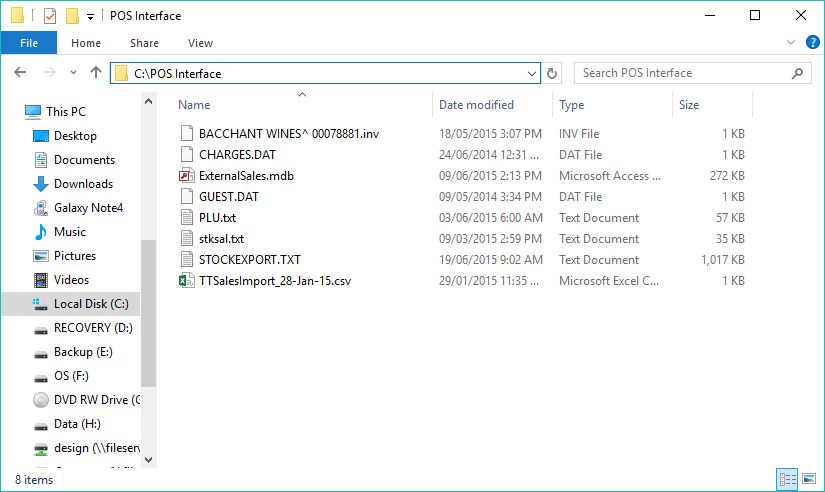
The Ishida Uni 5 is a label printing scale.
More information:
http://www.ishida.com/products/uni_5/uni_5_features.html
http://www.ishida.com/products/uni_7/uni_7_features.html
We have been informed that our interface also connects to the Ishida Uni 7 using the same communications as the Uni 5.
As we have not tested this ourselves, we are relying on information from the supplier in regards to the communications working as advertised.
Only one terminal needs to be configured to export the details to the scale.
On the terminal you will need to select a directory where the export will be sent.
Find a suitable location on your PC.
If you use multiple interfaces within Idealpos, it is good to create a single folder called POS Interfaces where all the exports can be placed.
Go to Setup > POS Terminals > Modify > Import/Export > Automatic Export Settings:
Exit and Save.